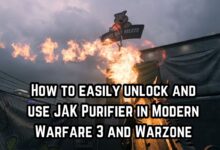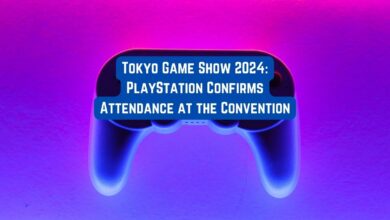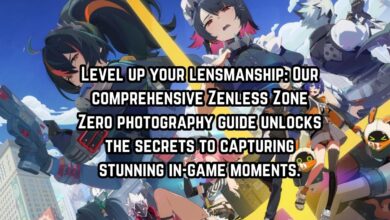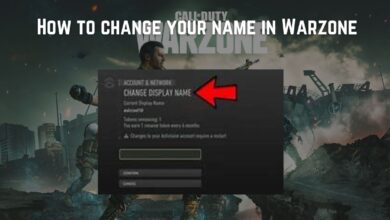Warzone and Modern Warfare 2: How to Use the Ping System
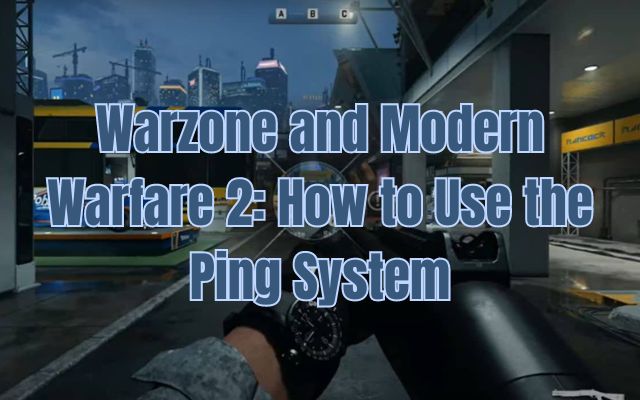
In the world of Warzone and Modern Warfare 2, working together as a team is essential to success. Communication is key, and thanks to the ping system, players can now coordinate their efforts without the need for voice chat. In this article, we’ll show you how to effectively use the ping system to your advantage in these action-packed games.
Why Pinging is Important
Warzone and Modern Warfare 2 are action-packed games where teamwork is vital. The ping system is a powerful tool that allows you to communicate with your teammates without saying a word. Whether you’re in the heat of battle or strategizing for victory, pinging can make a real difference.
How to Ping Enemies
Pinging enemies is a straightforward process. To mark an enemy for your teammates, follow these steps:
- Aim at the Enemy: First, aim your crosshairs at the enemy player you want to ping.
- Press the Ping Button: On PC, press the designated key for pings, typically the middle mouse button or the Alt key. You can customize this key from the game settings. For console players on PlayStation or Xbox, simply hold up on the D-pad while aiming at the enemy.
Understanding the Ping System
Once you’ve pinged an enemy, a distinctive red diamond marker appears above their head. This marker is visible to your teammates, allowing them to spot the enemy easily. However, there are a few key points to keep in mind:
- The red diamond icon will only appear as long as the enemy stays in the same location where you pinged them. If they move or go out of sight, the icon disappears.
- To prevent the pinged enemy from vanishing, your team should quickly surround and engage them.
Beyond Enemy Pings
The ping system isn’t just for marking enemies. You can also use it to signal various things to your teammates:
- Loot: If you come across valuable items, you can ping them to alert your team. Hold down the ping button and select the “Loot” option from the menu.
- Warnings: If you want to warn your teammates about a specific location, you can select the “Watch” ping from the menu. This helps your team make informed decisions about whether to approach or avoid the area.
- Attack and Regroup: There are additional ping options like “Attack” and “Regroup.” Use the “Attack” ping to signal your team to engage and eliminate an enemy. The “Regroup” ping tells your teammates to gather together for a coordinated strategy. Access these options by holding down the ping button.
In Warzone and Modern Warfare 2, using the ping system effectively can be a game-changer. It enhances your team’s ability to work together, secure victories, and take down enemies with ease.
Remember, these games are all about teamwork, so embrace the power of pinging and conquer the battlefield with your comrades. Good luck, and may your pings lead to triumph in the world of Warzone and Modern Warfare 2!
FAQ about Pinging in Warzone and Modern Warfare 2
What is the purpose of pinging in Warzone and Modern Warfare 2?
Pinging is a communication tool that allows players to mark and share information about enemies, loot, locations, and more with their teammates without using voice chat. It enhances teamwork and coordination during gameplay.
How do I ping an enemy in these games?
To ping an enemy, aim at them and press the designated ping button. For PC players, it’s usually the middle mouse button or the Alt key, while console players on PlayStation or Xbox can hold up on the D-pad while aiming at the enemy.
What happens when I ping an enemy?
When you ping an enemy, a distinctive red diamond marker appears above their head, making them visible to your teammates. However, the marker will disappear if the enemy moves out of the marked location or goes out of sight.
Can I change the key binding for pinging on PC?
Yes, you can customize the key binding for pinging in the game settings to better suit your preferences.
What other things can I ping besides enemies?
You can use the ping system to mark loot items, warn your teammates about specific locations, signal your team to attack or regroup, and more. Different ping options are available for various purposes.
How do I ping loot items for my team?
To ping loot items, hold down the ping button and select the “Loot” option from the menu. This will alert your teammates to the presence of valuable items.
How can I warn my team about a location using the ping system?
You can warn your team about a location by selecting the “Watch” ping from the menu. This informs your teammates to approach or avoid the area based on your information.
What are the “Attack” and “Regroup” pings used for?
The “Attack” ping signals your team to move in and eliminate a foe, while the “Regroup” ping instructs your teammates to gather together for coordinated strategies. You can access these options by holding down the ping button.
Does pinging work in both Warzone and Modern Warfare 2?
Yes, the ping system is available and functional in both Warzone and Modern Warfare 2, enhancing teamwork and communication in both games.
- 5 Exciting Pokémon GO Moments from October 2023
- How to Play the New Free Fire OB42 Update on PC
- Can You Play Older Generation Games on the Nintendo Switch?
How can I use pinging to my advantage in these games?
Using pinging effectively is all about communication and teamwork. Coordinate with your teammates, mark enemies, signal important information, and stay responsive to your team’s pings to secure victories and excel in the games.