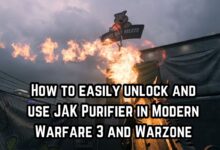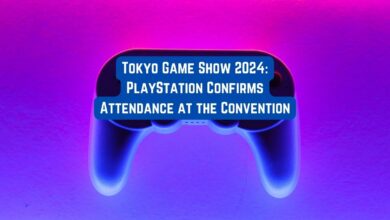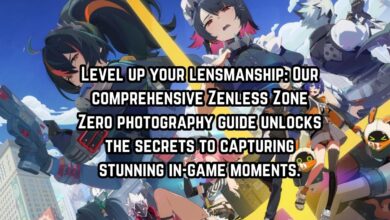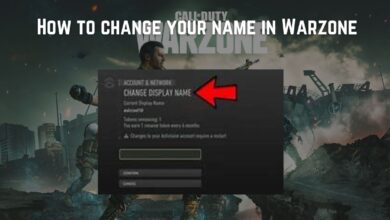Fortnite ‘Waiting in Queue’ Error: What Is It and How to Fix?
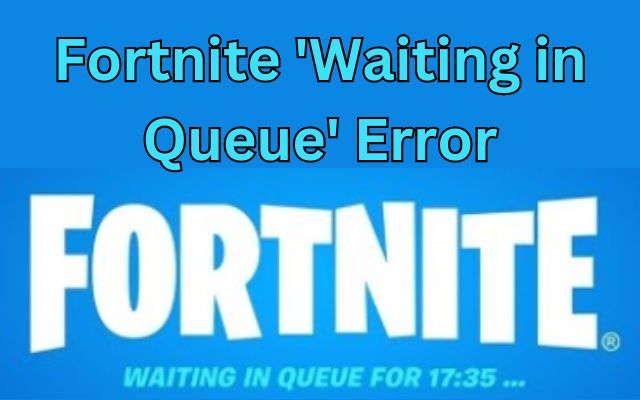
It can be frustrating when you’re excited to jump into a game of Fortnite, but instead, you’re greeted with a “Waiting in Queue” error. This issue often leaves you hanging, having to wait for several minutes before you can start playing. But fear not, as we’re here to explain why this happens and provide you with some tips to fix it.
Fortnite Waiting in Queue Error Explained
The excitement around Fortnite Chapter 3 Season 2 was palpable, and players eagerly awaited the release of the latest version. However, the queue delay was somewhat expected, given the massive influx of players trying to dive into the game right after the update was released.
The “Waiting in Queue” message you’re seeing might be due to the sheer number of players attempting to log into Fortnite simultaneously. Servers can only handle a certain amount of traffic, and this “waiting in queue” notification is a failover mechanism to protect the servers from crashing under the heavy load.
Additionally, Fortnite’s official news account on Twitter has acknowledged the issue and stated that they are actively working to resolve it. Therefore, the “waiting in queue” error could be linked to a server-side problem. For now, all you can do is be patient and wait for the game developers to address any issues that have arisen.
How to Fix Fortnite Waiting in Queue Error
If you find yourself stuck with the “Waiting in Queue” error, there are some steps you can take to try and resolve the issue.
Avoid Peak Hours
Even if the game hasn’t received an update, you might still be placed in the queue if the server is overloaded, especially during peak hours. Peak hours typically occur around midday when most players are out of school or work. To avoid this, try logging in before or after the rush hour. Peak hours can vary based on your time zone and the specific server you’re playing on, so it’s a good idea to do a bit of research to find the best times to play without queuing.
Check for Updates
The “Waiting in Queue” error often occurs when a new Fortnite patch is released, and the servers go offline for maintenance. As soon as the update is available and the servers come back online, a surge of players tries to log in. Since the server needs time to handle all these incoming connections, you end up in the queue. Unfortunately, you may have to wait a while for Epic Games to release a new fix.It’s also important to ensure that your internet connection is stable, and your router is functioning correctly. If you get stuck in the queue, you can check your device’s internet connectivity and then exit Fortnite from the settings. If you’re experiencing connection issues, try restarting the game, and you might successfully connect to the server. Otherwise, you’ll have to wait until the queue timer resets after a new update.
Contact Support
If you’re still stuck in the queue even after checking for updates, take a look at Epic Games’ Twitter account to see if they’ve mentioned anything about routine server maintenance. However, if you believe the queue is unnecessary and you’re unable to enter the game, it’s time to reach out to support.There could be an issue with your account that requires assistance from the Epic Games support team. Queue timers are in place to safeguard servers and help manage traffic efficiently, so you may need to wait until the timer ends before attempting to log in again.
Conclusion
The “Waiting in Queue” error in Fortnite can be a frustrating experience, especially when you’re eager to jump into the game. However, understanding why it happens and following these steps can help you mitigate the issue and get back to playing sooner. Remember that this error often occurs during peak times or when updates are released, and sometimes, a bit of patience is the best solution. If all else fails, don’t hesitate to contact Epic Games support for assistance. Happy gaming!
FAQ
1. What causes the “Waiting in Queue” error in Fortnite?
The “Waiting in Queue” error in Fortnite occurs when a large number of players attempt to log into the game simultaneously. This can overload the game servers, and to prevent them from crashing, the system puts players in a queue.
2. When does the “Waiting in Queue” error usually happen?
The error is more likely to occur during peak hours, such as midday when many players are online. It’s also common after a new Fortnite patch or update is released because all players rush to log in at the same time.
3. How can I avoid the “Waiting in Queue” error?
To avoid the error, try logging in before or after the peak hours. Peak hours can vary based on your time zone and the specific server you’re playing on. Additionally, stay informed about updates and server maintenance to avoid attempting to log in during busy times.
4. Can I play the game without waiting in a queue?
Yes, you can play the game without queuing if you log in before or after peak hours. Also, consider staying logged into the server, so you won’t need to rejoin the queue every time you log in.
5. What should I do if the error persists despite avoiding peak hours?
If you continue to experience the “Waiting in Queue” error, it may be due to server-side issues. In this case, it’s best to wait for the game developers to address the problem. You can also reach out to Epic Games’ support for assistance.
6. Are there any fixes or updates that can resolve the error?
The error often occurs when a new Fortnite patch is released. You may have to wait for some time until Epic Games releases a fix. Make sure your internet connection is stable and that your router is functioning correctly. If you’re having connection issues, try restarting the game.
7. How can I contact support for assistance with the “Waiting in Queue” error?
You can check Epic Games’ official Twitter account for updates on server maintenance or issues. If you believe you’re stuck in the queue unnecessarily, and it’s preventing you from playing the game, you can contact Epic Games’ support team for help with your account.
8. Is the “Waiting in Queue” error a common issue in Fortnite?
Yes, it’s relatively common, especially during peak times and after major updates. However, Epic Games actively works to address these issues and improve server performance.
9. Can I do anything to speed up the queue time?
Unfortunately, there’s no way to expedite the queue time, as it’s a server-side process. You’ll need to be patient and wait for your turn to access the game.
10. Is the “Waiting in Queue” error permanent, or does it eventually resolve itself?
The error is temporary and typically resolves itself once the server can handle the influx of players. However, you may need to be patient and wait for the queue timer to end before you can access the game.